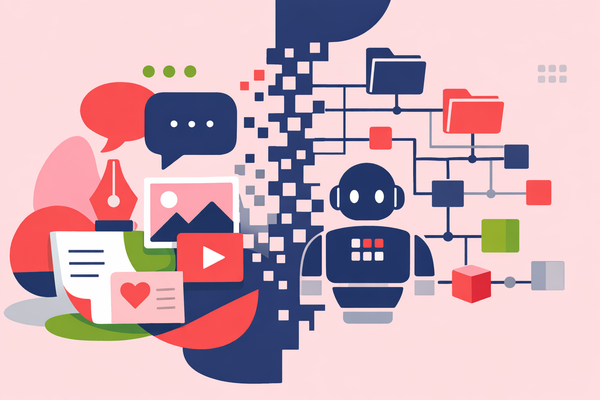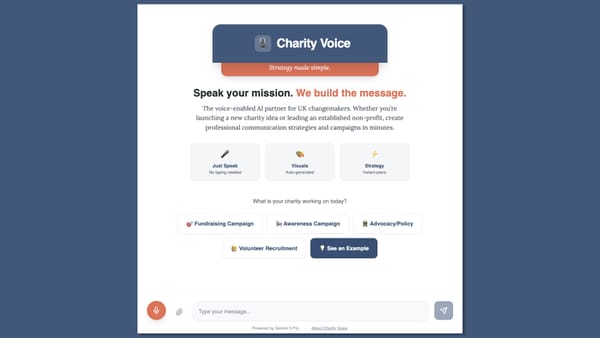Building a LinkedIn content creator with Claude, giving Grammarly a reality check, and a (welcome) audit by ChatGPT’s Deep Research
In this edition, we dive headfirst into Claude's code-free Artefact app builder to see if we can build a proper LinkedIn content creation tool. Plus, a reality check on whether Grammarly's AI features actually help comms pros, and how ChatGPT’s Deep Research feature may save you hours of time.
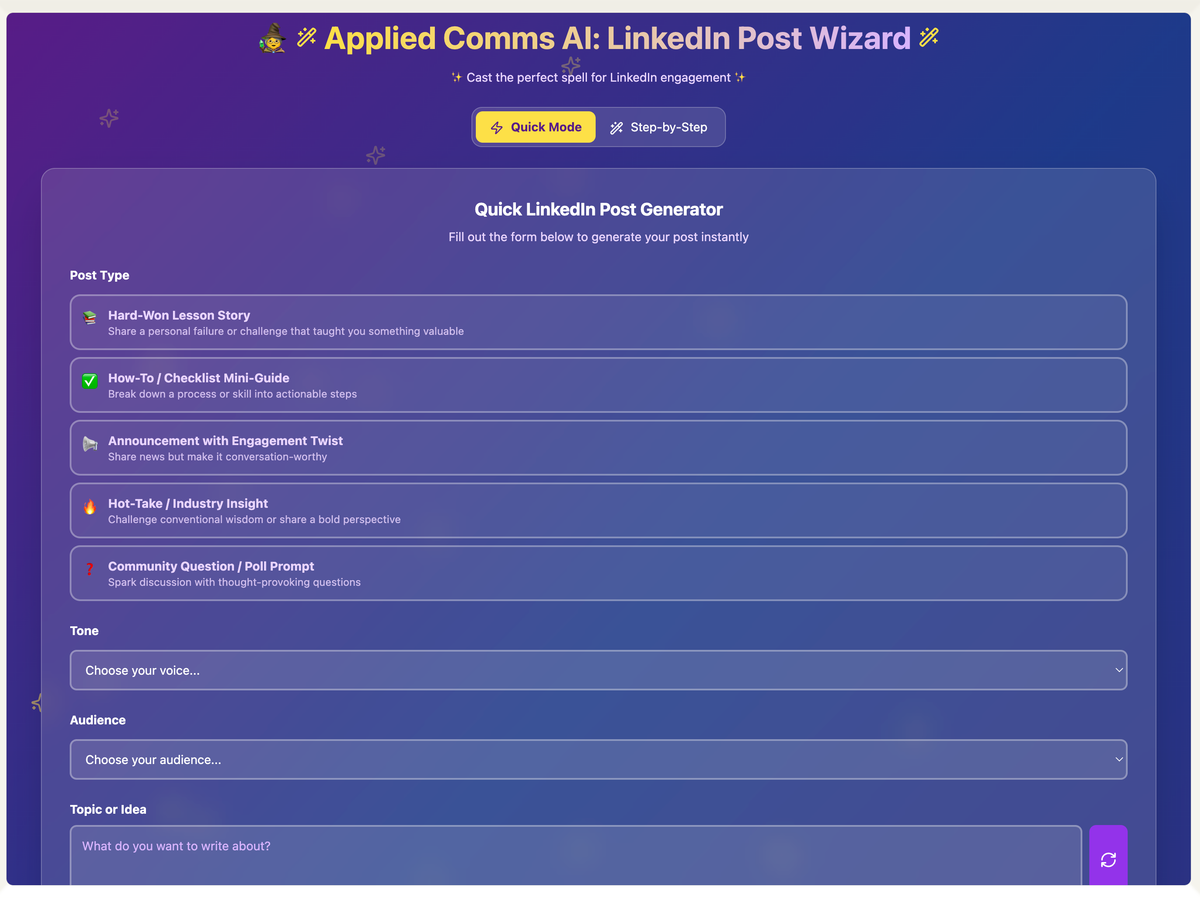
The warmest of welcomes to the Applied Comms AI newsletter. There’s plenty to get stuck into, and I hope you’ll find something of use below – this is the first ‘fully featured’ edition, so any and all feedback welcome.
In this edition, we dive headfirst into Claude's code-free Artefact app builder to see if we can build a proper LinkedIn content creation tool. Plus, a reality check on whether Grammarly's AI features actually help comms pros, and how ChatGPT’s Deep Research feature may save you hours of time – even if it doesn’t measure up to industry-specific technical expertise. Well, not yet, anyway…
– Michael MacLennan (connect on LinkedIn)
1. App Building: LinkedIn Content Creator
In each edition, we build something new with AI to test what's actually possible (versus what the hype suggests).
What We Built: A LinkedIn content ‘wizard’ that turns basic ideas into properly formatted posts, with a magical theme for added user-friendliness
App Purpose: Imagine building an app for your client/boss which easily generates appropriate posts for them, saving hours of time
Technical Purpose: Testing Claude's newly capable Artifact feature for building interactive apps without traditional coding
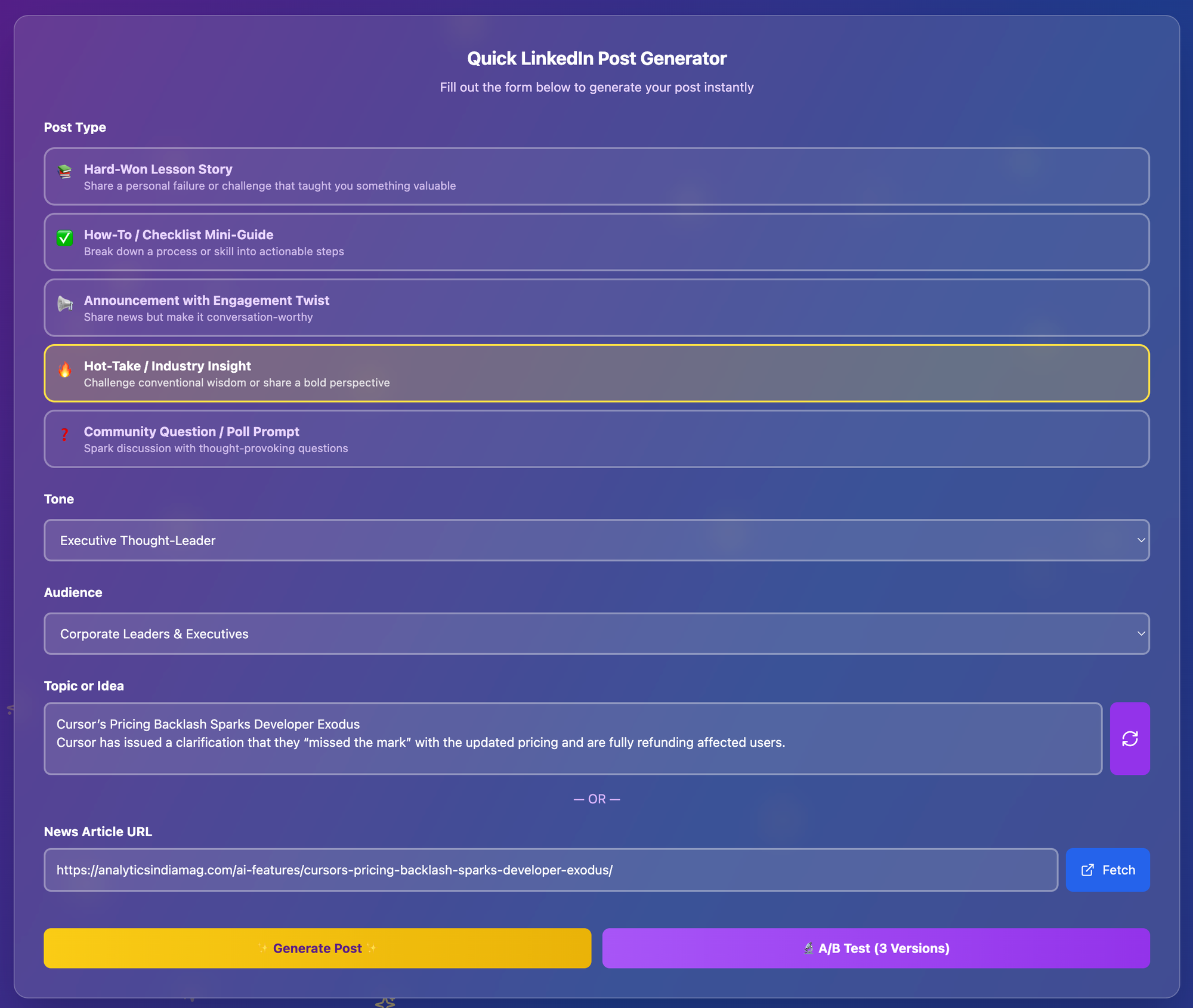
What happened:
- It was fairly easy to build a functional tool in under 3 hours that generates LinkedIn posts with ideas generation, audience focusing, and tone-of-voice options
- The interface is surprisingly slick: including proper forms, real-time preview, the ability to refine results
- However, there are some notable limitations around advanced customisation and data persistence
The Reality Check: Claude’s Artifacts has great potential for rapid prototyping and basic functionality, but you’ll still require extra technical expertise to go beyond this. You’ll also be frustrated at the ability to directly edit code, if you do have that level of knowledge
Try It Out: Have a play with the Applied Comms AI: LinkedIn Post Wizard, and let me know how you would improve upon it
We're conducting our App Building in public so you can learn from both our wins and mistakes.
2. Tool Review: Grammarly
Our tests of AI-powered apps and software – what’s worthy of inclusion in your comms toolkit?
What we’re testing: Grammarly, the leading AI-enhanced writing assistant
The Promise: AI that catches tone issues, suggests better phrasing, and adapts to your brand voice
In Practice: If you're a comms pro writing across email, social, web, and documents, this is your insurance policy, and the closest you’ll come to a personal subeditor. At Faur, where I've been juggling multiple client communications daily while building a new business, it's been indispensable. However, as with other generative AI tools, it does attempt to flatten the language you use, with a bland tone which won’t help you stand out from the crowd
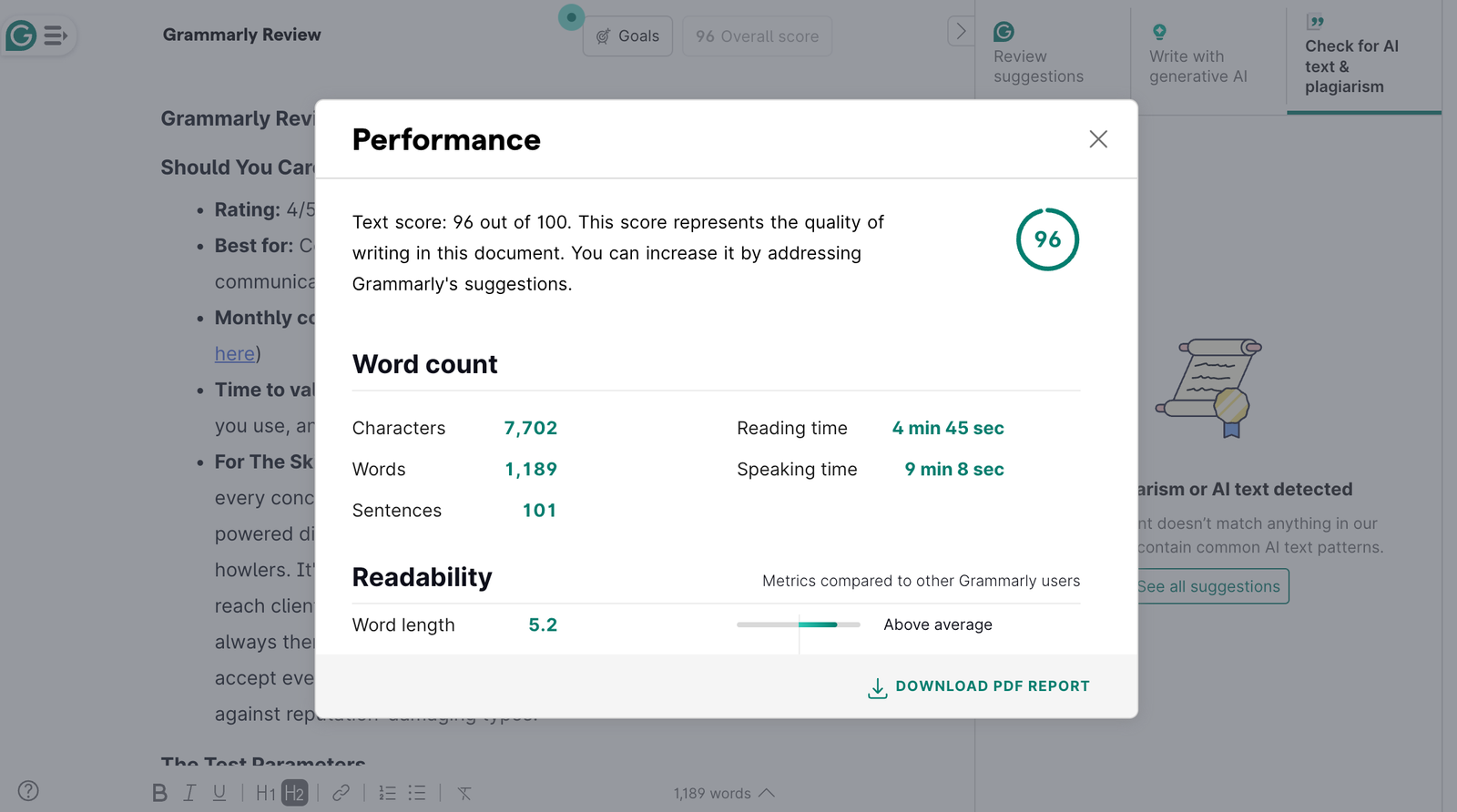
Best for: Ensuring you are unlikely ever again to write an important message – or publish a headline – with a mortifying typo
Skip if: You're looking for sophisticated AI writing assistance, or have experienced copywriters who know exactly how to nail voice
Verdict: Reliable for basics, overhyped for advanced features
3. Prompt Engineering: Deep Research for Organisational Briefs
Your copy-paste ready AI prompt, tested and refined through multiple iterations.
Use case: Making the most of ChatGPT’s independent Deep Research agent for in-depth communications planning
Where to go: Visit ChatGPT, and click on ‘Run deep research’ from the Tools options at the bottom of the prompt box
The Prompt:
You are a strategic communications researcher. I need you to analyse the following information and provide a comprehensive brief.
Context: [Insert your topic/issue]
Sources: [Paste your research materials]
Please structure your analysis as:
1. SITUATION SUMMARY (3-4 sentences)
2. KEY STAKEHOLDERS (who matters and why)
3. MAIN NARRATIVES (what stories are being told)
4. RISKS & OPPORTUNITIES (what could go wrong/right)
5. STRATEGIC RECOMMENDATIONS (3 specific actions)
Focus on practical insights a communications team can act on immediately. Avoid generic advice.
Pro tip: Once you’ve entered your prompt, ChatGPT will ask some follow-up questions prior to commencing the research – take the time to consider and answer these as comprehensively as possible. It’ll only take a couple of extra minutes of your time, and will help tailor the end results to your needs
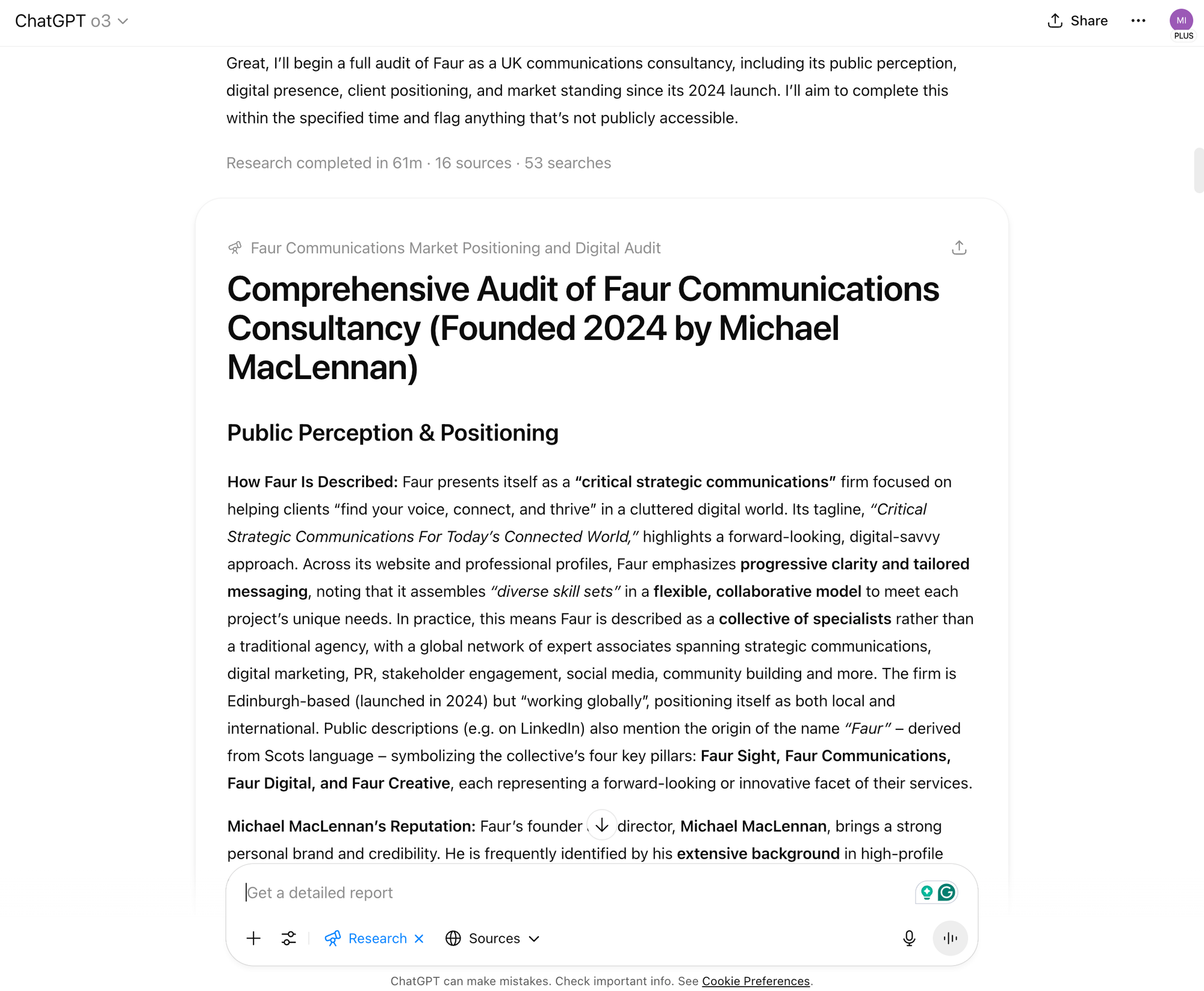
Example: To properly test this tool for Applied Comms AI, I decided to turn the lens on my own organisation, Faur. Through a tailored version of the prompt above, after an hour I received a helpful 10-page, 5900-word audit covering everything from competitive positioning to SEO analysis, with actionable recommendations
- FIND OUT MORE : 'We Tested ChatGPT's Deep Research Tool: Here's What Comms Professionals Need to Know’
We test every prompt we share – this one's been refined through multiple iterations
Comms AI in the Headlines
News of note this week:
- Cursor pricing backlash: The leading developer-focused AI tool has faced a user exodus over subscription changes – a handy reminder that AI tool adoption isn't guaranteed, even when the tech works (link)
- Gallup AI in comms report: New research shows that 73% of comms professionals are using AI, but only 31% have formal policies – worth reading for benchmarking your team's approach (link)
- Agencies create AI search units: Comms and marketing agencies are building specialist teams for AI-powered search optimisation – is it time to shift some of your SEO budget? (link)
- Xbox producer tells staff to use AI to ease job loss pain: A lesson in how not to speak about AI to an internal audience (link)
Closing & CTAs
Thanks for reading – and also for all the enthusiasm and kind words since I launched Applied Comms AI. We’re still at an early stage (I already consider us a community!), and so I cherish your thoughts and opinions even more than usual.
The hope is that each newsletter and article provides practical support and inspiration, as much for what not to do, as to how to proceed. Let me know if the balance feels right.
Your turn: How are you using AI in your comms work? Hit reply – I read everything, and we’ll be shaping future editions according to your insights and needs.
Worth sharing? Forward this to a colleague who's trying to make sense of AI.
New here? Subscribe for weekly insights 👇🏻